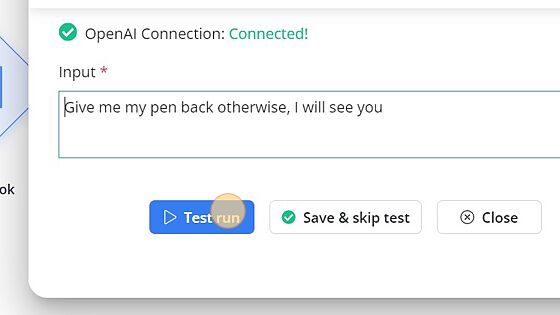Open AI - Check Moderation
In this step-by-step guide, you will learn how to configure an Open AI - Check Moderation node for your website or application.
How to Configure?
1. Click on the Edit button
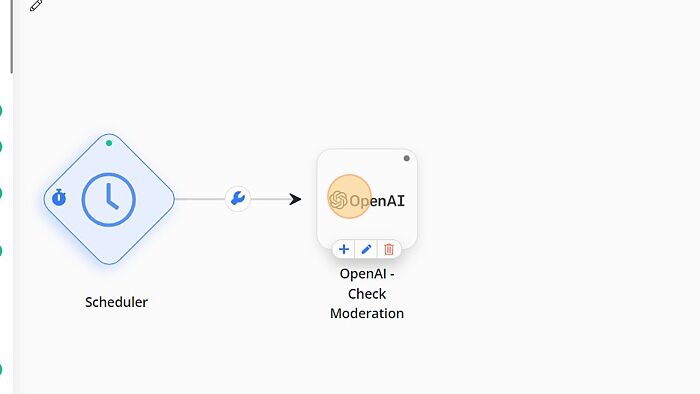
2. Click on "Configure OpenAI Connection" button
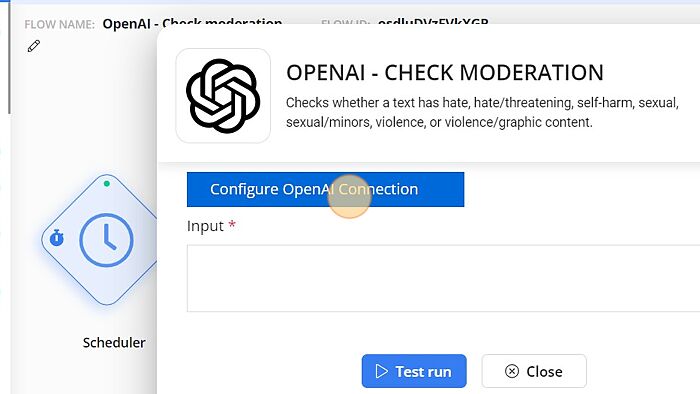
3. Generate and Copy the 'Secret Key' from Open AI's site

4. Paste the 'Secret Key' to API Key field on Connection tab
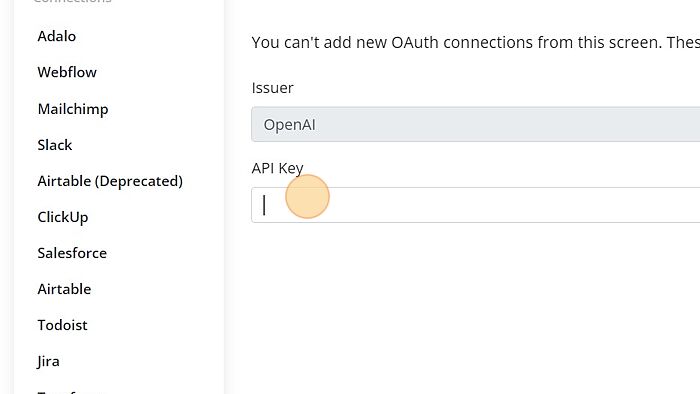
5. Click on "Save" button
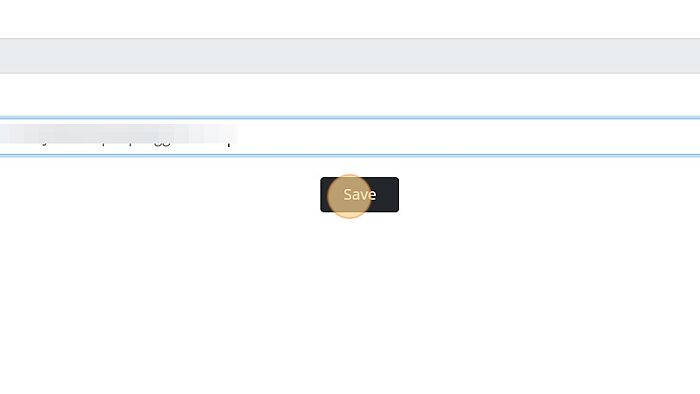
6. Go to Flow and Click on "Refresh"
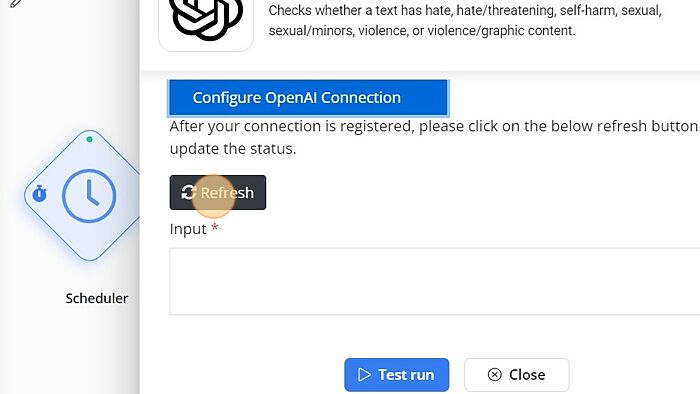
7. Enter some text to the Input field
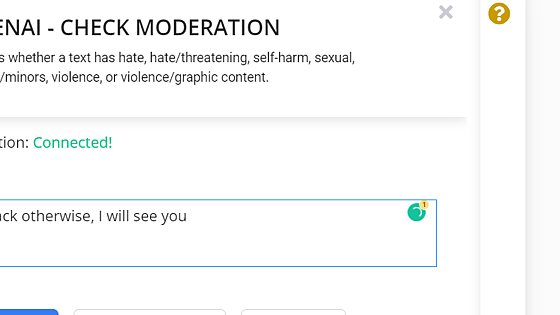
8. Click on 'Test run'