Request a site
Introduction
Managed scraper is a fully managed web scraper from Byteline. This document explains the procedure for requesting inclusion of a new website into this service.
Request a site
- Navigate to the Managed Scraper dashboard.
- Locate and select the "Request a Site" button situated within the "Request Status" section.
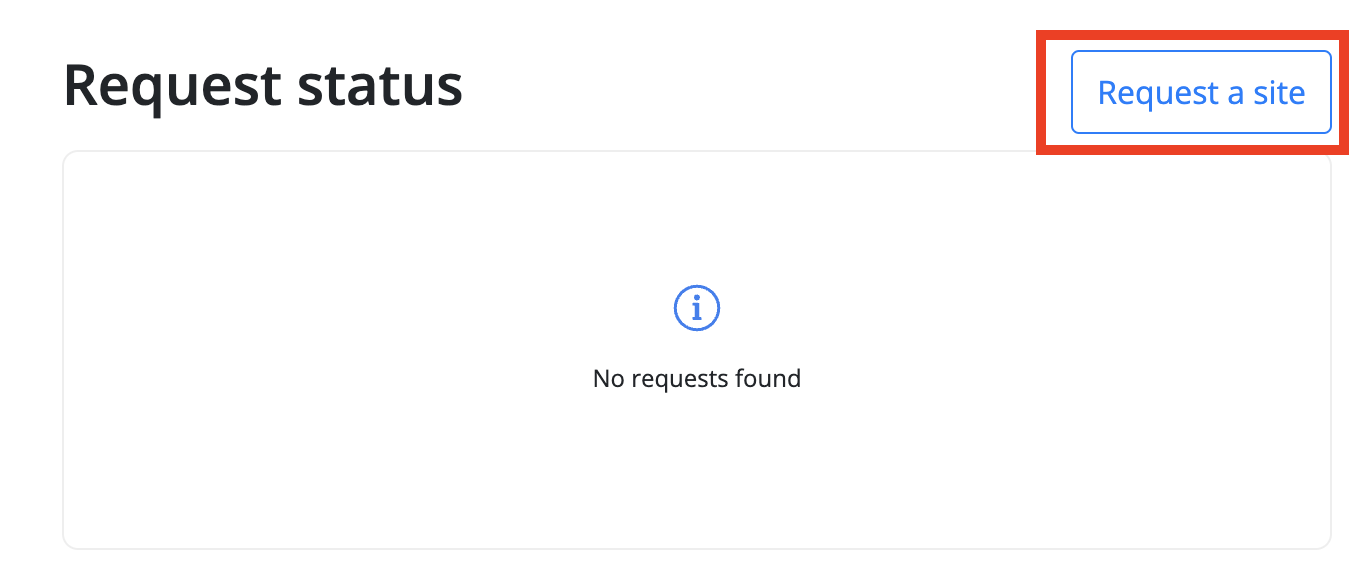
- Input the URL of the specific page you wish to scrape.This should be the URL of the particular page (e.g.,
www.example.com/page1), not the general site URL (e.g.,www.example.com).
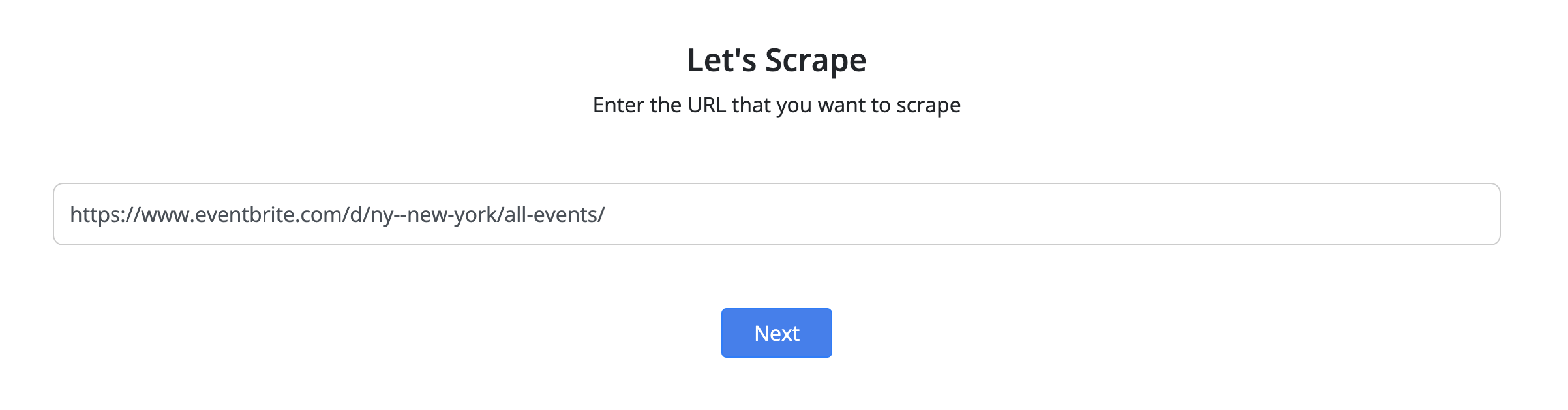
- On the next page, complete the provided form with the necessary details regarding the desired data extraction.
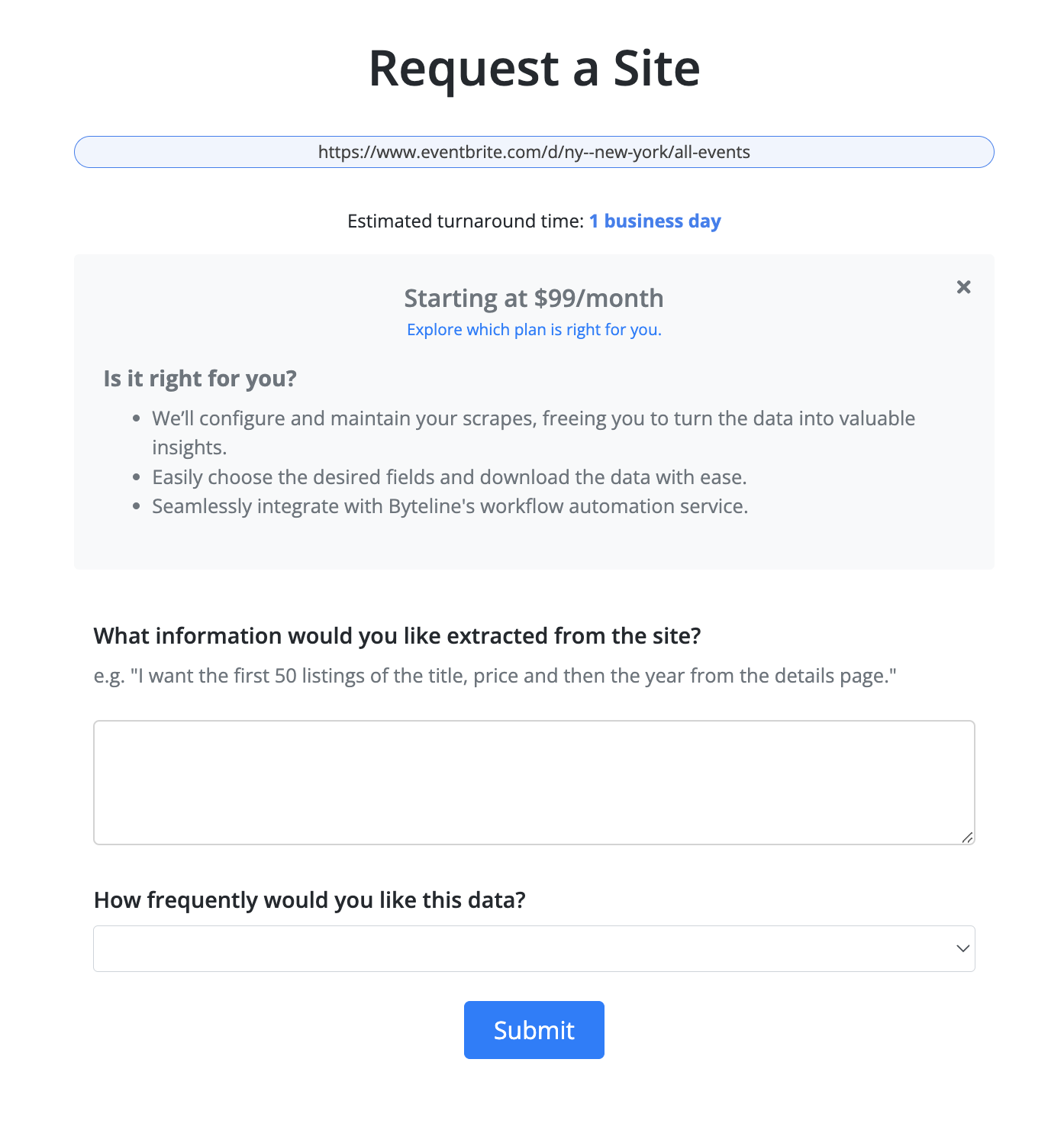
- Upon submission, we will promptly review your request and provide you with an update on its status. Once approved, you can proceed to configure the site using the steps outlined in the "Configure Managed Scraper" section.
This streamlined process ensures efficient integration of new sites into the Managed Scraper service.
