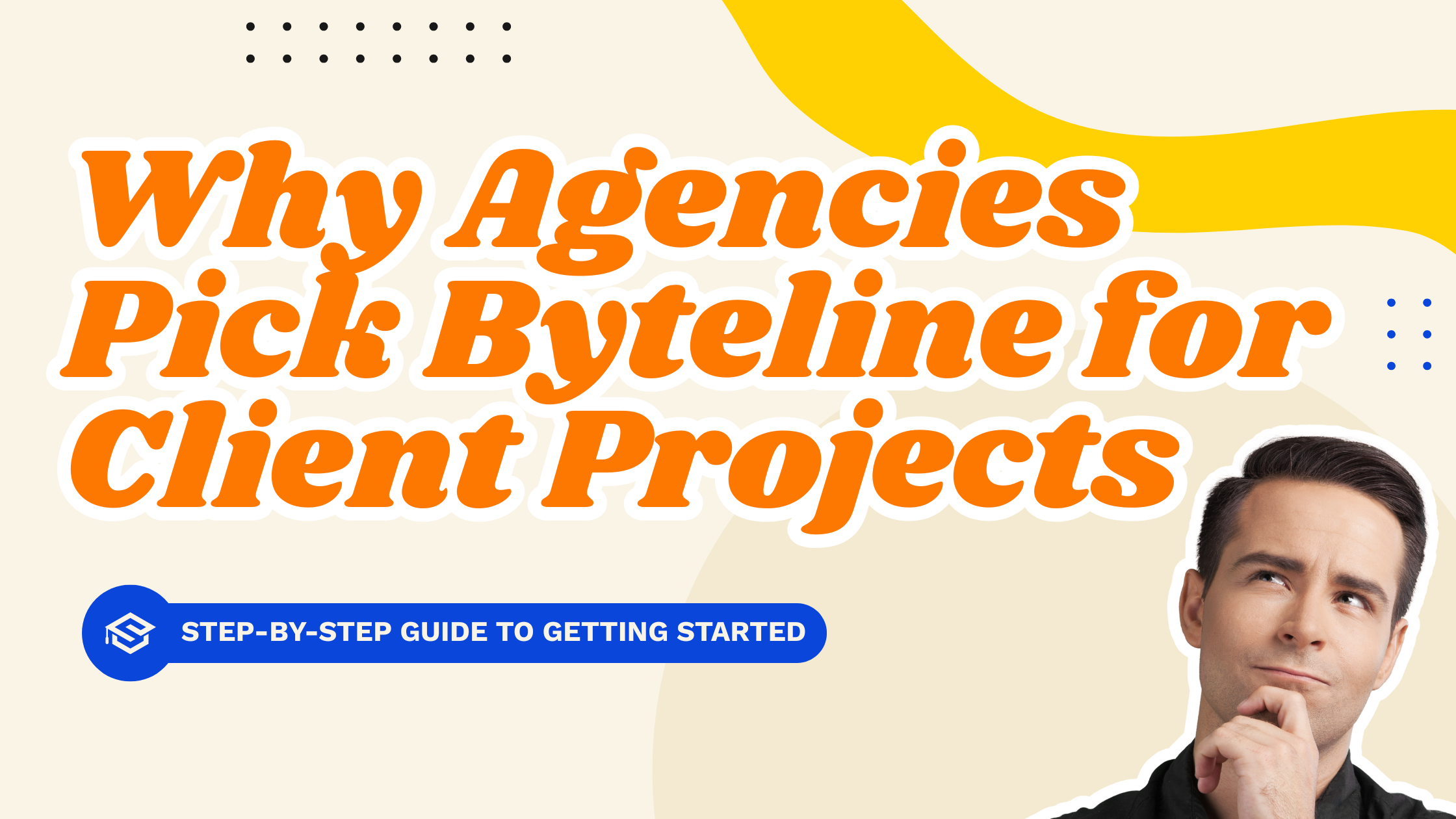Use case
Relevant apps:
How to Sync Google Sheets with Wix CMS to Keep Your Website Always Up-to-Date
The Problem
Let’s be honest — keeping website data accurate and up to date can feel like a full-time job.
If your Wix CMS holds dynamic content like product listings, event schedules, or real estate data, you’ve probably spent hours copying and pasting updates from Google Sheets into Wix. It’s tedious, repetitive, and easy to get wrong.
To make things easier, some users turn to automation tools like Make.com or Zapier. These platforms can trigger actions and move data around, but they’re not truly designed for synchronizing data between apps. They work great for simple workflows — sending emails or notifications — but when it comes to maintaining consistent, two-way data between Google Sheets and Wix CMS, they often fall short.
The result?
- Outdated website content that doesn’t match your spreadsheet.
- Human errors from manual updates or complex automation chains.
- Duplicated effort maintaining both your Google Sheet and your website data.
- Fragile setups that break whenever a small change happens in your data structure.
What you really need isn’t more automation — it’s true data sync. A system that keeps both sides aligned automatically, purpose-built for this exact challenge.
The Solution — Automate Wix CMS Updates Without Coding
What if your Wix CMS could update itself the moment you change something in Google Sheets? That’s exactly what Byteline Sync does — it acts as a bridge between Google Sheets and Wix CMS.
Byteline Sync is a no-code automation tool designed to import data from Google Sheets to Wix CMS and keep it synchronized automatically. Once connected, every edit you make in your spreadsheet — whether it’s updating a product name, adding a new event, or changing a price — is instantly reflected on your Wix site.
No coding. No manual syncing. No more worrying about outdated data.
With Byteline Sync:
- You keep using Google Sheets as your single source of truth.
- Your Wix CMS updates itself automatically.
- Your website always stays accurate and fresh.
It’s that simple — and it works quietly in the background so you can focus on what matters most: growing your business.
Key Benefits
Byteline Sync isn’t just about saving time (though it does that, too). It’s about peace of mind — knowing your Wix site is always displaying the right information.
Here’s what makes it a game-changer:
- Automatic Updates: Whenever your Google Sheets data changes, your Wix CMS reflects those updates instantly.
- Zero Coding Required: Anyone can set it up — no developer needed.
- Error-Free Content: Say goodbye to manual typos and outdated information.
- Scalable and Reliable: Whether you’re syncing 10 or 10,000 records, it just works.
- Effortless Maintenance: You manage one source (your Sheet) and let Byteline handle the rest.
Instead of constantly chasing accuracy, your website becomes a living, breathing extension of your Google Sheets — always current and consistent.
Real-World Example
Let’s take a real scenario.
Imagine you run a real estate website built on Wix. Your property listings are stored in Google Sheets — addresses, prices, descriptions, images, and availability. Every time a listing changes, you’d typically have to log into Wix CMS and edit it manually.
With Byteline Sync, you don’t have to lift a finger. You simply update your Google Sheet — maybe you mark a property as “sold” or update its price — and your Wix site automatically reflects that change. Visitors see the latest information, agents stay aligned, and you never have to worry about outdated listings again.
This isn’t just convenient — it’s transformative. It turns a manual, repetitive task into a seamless automation that saves hours and eliminates stress.
How to Get Started
Getting started is quick and simple.
You can connect Google Sheets to Wix CMS in just a few minutes — no technical background needed.
👉 Check out our detailed documentation for a step-by-step guide on setting up Byteline Sync with your Google Sheets and Wix CMS.
Once configured, the automation takes care of everything for you — updates, syncs, and reliability.
Conclusion — Keep Your Wix Site Always Fresh
Your Google Sheets already hold the most accurate, up-to-date information about your business — your website should reflect that effortlessly. With Byteline Sync, you can finally bridge the gap between your data and your Wix CMS.
Many users try to solve this problem by setting up complicated workflows in tools like Make.com or Zapier. While those platforms can automate certain tasks, they’re not designed specifically for data synchronization. Byteline Sync, on the other hand, is purpose-built to keep data consistent between apps — automatically, reliably, and without the technical overhead.
No more manual updates. No more tangled automations. Just a website that stays in perfect sync with your source of truth — automatically.
Byteline takes care of the heavy lifting behind the scenes, giving you more time to focus on creating, selling, and growing. It’s the simplest and most dependable way to ensure your Wix website always looks current, accurate, and professional.
👉 Try Byteline Sync today and experience how easy it is to keep your Wix CMS perfectly in sync with Google Sheets — without writing a single line of code.
Frequently Asked Questions
Can I sync multiple Google Sheets with Wix CMS?
Yes! Byteline Sync allows you to connect multiple Google Sheets to different Wix CMS collections, making it easy to manage various data sources at once.
How often does Byteline update Wix CMS?
Byteline automatically syncs your Wix CMS within 5 or 15 minutes, depending on your plan, whenever it detects changes in your connected Google Sheet. If you need near real-time updates, you can install Byteline’s Google Sheets add-on, which pushes updates instantly as you make changes in the sheet.
Does Byteline support two-way sync?
Yes! Byteline supports two-way sync between Google Sheets and Wix CMS. That means if you update data in Wix, those changes can also flow back to your Google Sheet, keeping both systems perfectly aligned.
Is Byteline suitable for non-developers?
Absolutely. Byteline is built for anyone — marketers, business owners, or creators — who want to automate website updates without writing code.

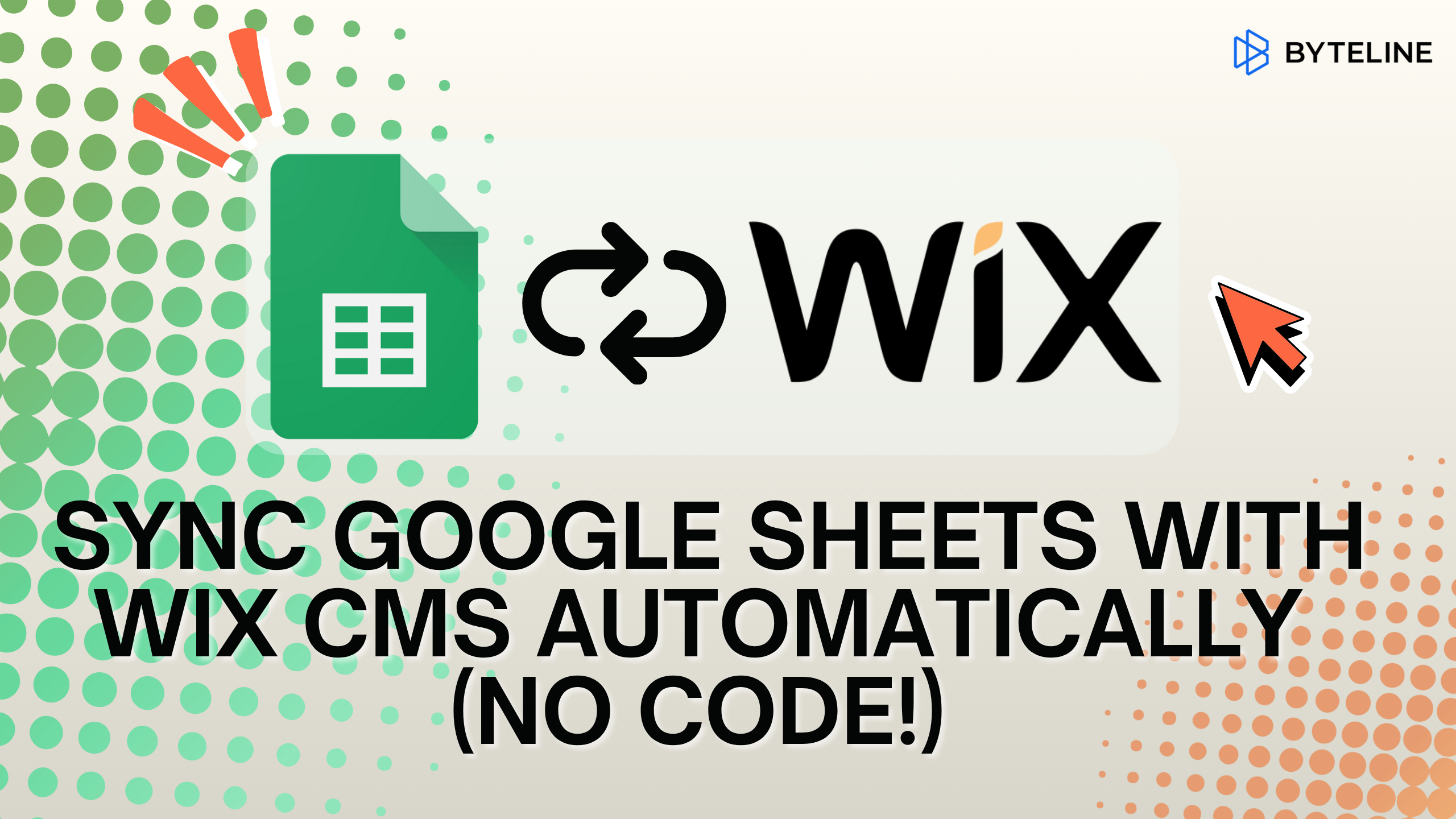

.png)
.png)