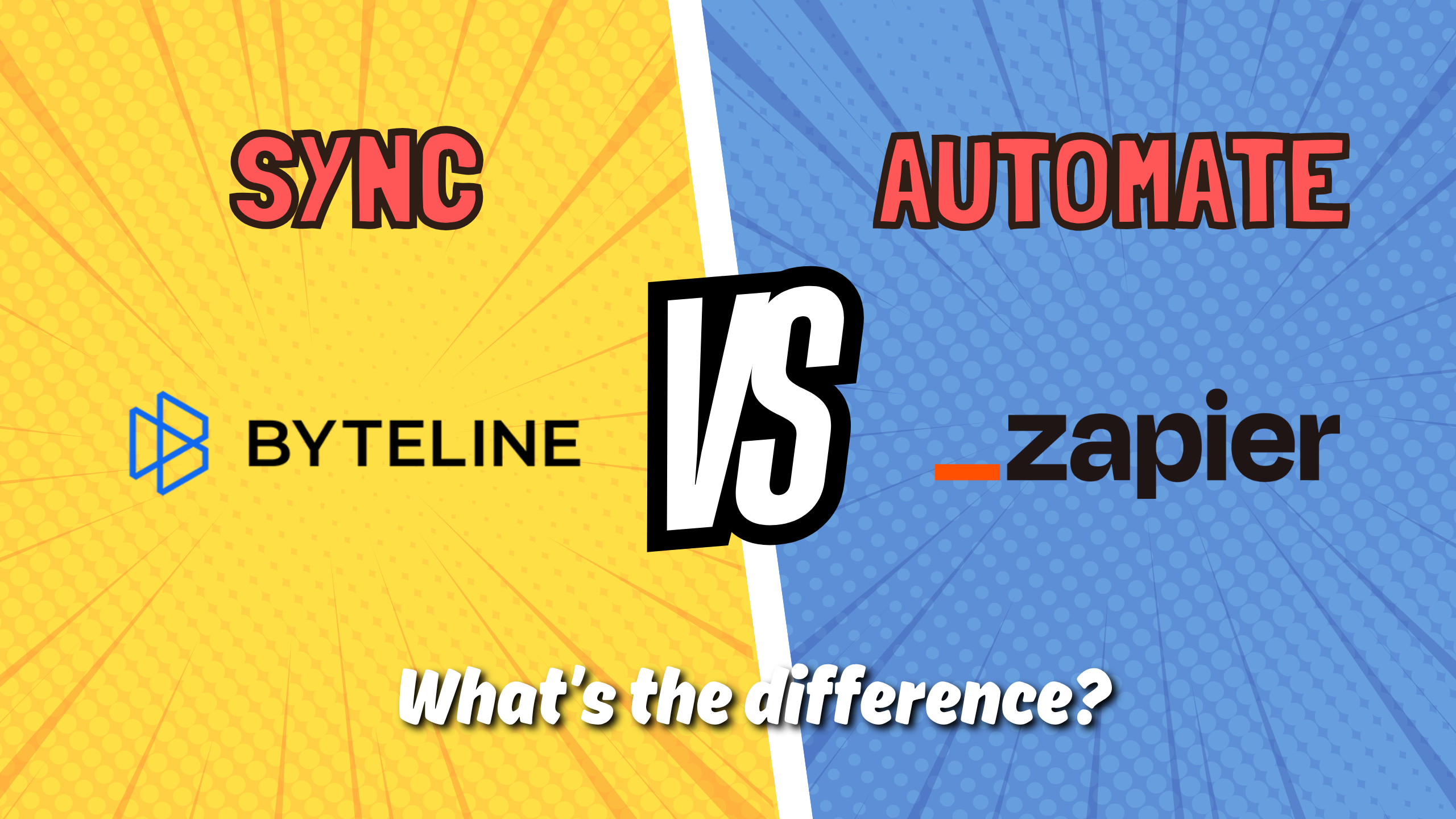Case study
Relevant apps:
What’s the difference between Byteline and Zapier?
Byteline vs. Zapier: Deceptively Similar, Fundamentally Different
At first glance, Byteline and Zapier appear to operate in the same space. Both connect apps and move information between them, so it’s easy to assume they accomplish the same thing. But beneath that surface similarity, the tools are built for very different purposes. Zapier focuses on automation, while Byteline focuses on data synchronization — and understanding that distinction determines which one fits your needs.
e.g.
Let’s look at a simple example using Google Sheets and Airtable.
Suppose you manage a customer list in Google Sheets, but your team works primarily in Airtable and needs access to the same data.
If customer data is entered only in Google Sheets, changes are infrequent, and the information simply needs to flow one way into Airtable, Zapier is a great fit. It’s easy to set up a one-way automation, and since updates are rare, the cost remains manageable.
However, if data is being entered and updated frequently in both Google Sheets and Airtable, the situation changes. You’d need to configure multiple Zapier flows to handle creates, updates, and deletes in each direction, create rules to prevent conflicts, and pay for every trigger or update — which can add up quickly under Zapier’s billing model.
This is exactly where Byteline shines.
Byteline handles two-way data sync in a single setup. It automatically keeps records aligned across platforms, regardless of where the change originates. Even better, Byteline’s pricing is based on the number of records, not the number of updates — meaning whether a record changes once or 200 times in a month, your cost stays the same.
Why does this matter?
In real teams, data rarely stays still. When customer details, orders, or project info change in one app, they need to match everywhere. Zapier can handle that—but only if you build the logic yourself. With Byteline, the sync simply stays correct without extra maintenance, no matter how often data changes.
When to Use Zapier vs. When to Use Byteline
Use Zapier when: you want to automate discrete actions — sending notifications, creating calendar events, or adding rows when a form is submitted.
Use Byteline when: you want data to stay aligned between apps like Airtable, Webflow, Stripe, or Google Sheets without rebuilding automations in both directions.
Elephant In the Room
Zapier offers over 8,000 app integrations, giving users nearly limitless flexibility, with this comes the full responsibility to design the logic, handle contingencies, and maintain those automations. Every decision about how data should flow rests with the user.
To help users navigate this complexity, Zapier even offers a certification program to demonstrate proficiency with the platform. It’s a great resource for power users and automation consultants. It also highlights the reality that to truly unlock Zapier’s full potential, you need training and technical know-how. While prebuilt templates can help get you started, building reliable, large-scale automations still requires a deep understanding of triggers, actions, filters, and error handling.
Small elephant with a big footprint
Byteline, on the other hand, takes a manicured, curated approach. With fewer than 30 integrations, all the complex logic, sync rules, and edge cases are handled behind the scenes — so all you need to do is select which apps you’d like to use and which data you want kept in sync.
In short:
- Zapier is an automation platform built for those who want full control in scenarios that call for “if this happens, do that”.
- Byteline is a syncing platform designed to make two-way data movement effortless.
Byteline isn’t trying to replace Zapier’s solution, it’s redefining what effortless, reliable data syncing should feel like. Instead of building and maintaining automations, you choose your apps, pick your data, and let Byteline keep everything in sync, automatically. If you have any questions just reach out through your dashboard on the bottom right chat button and we’d be happy to help.
fyi - this blog was managed between Notion (to write the content) and Webflow (to host it) using Byteline.