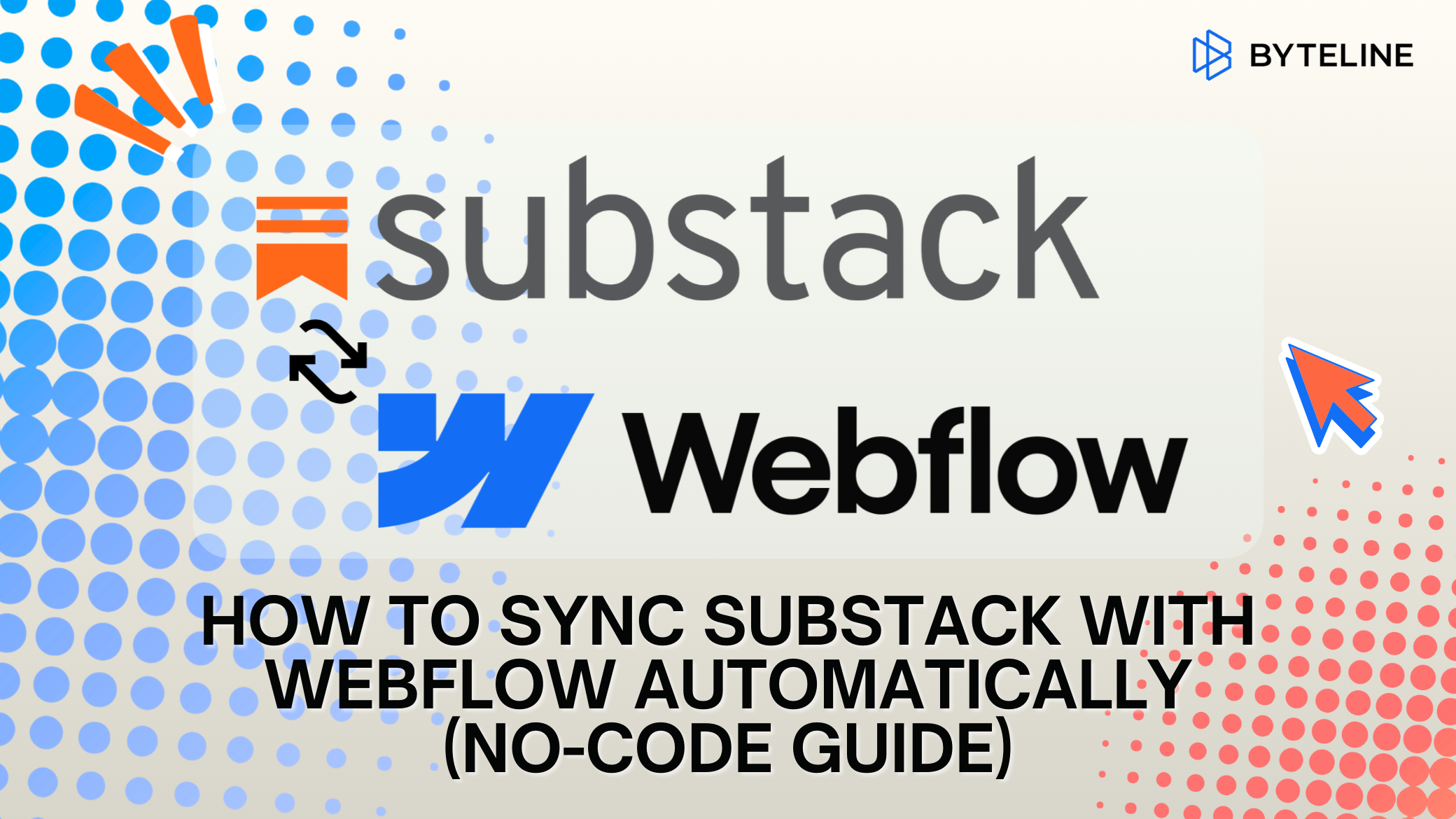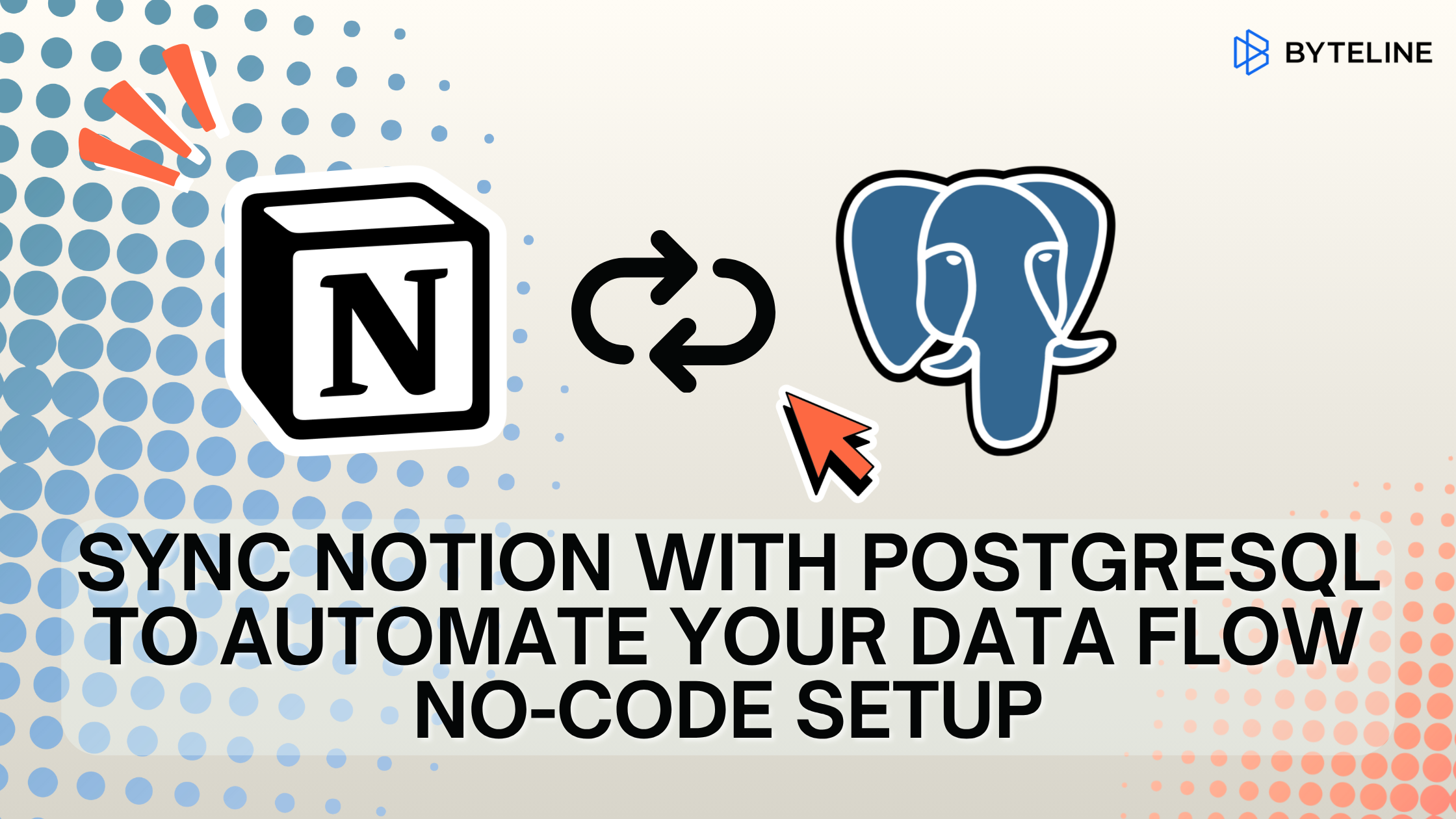Use case
Relevant apps:
Why Agencies Pick Byteline for Client Projects
Every agency knows the truth:
The magic your clients see on the front end only happens when everything behind the scenes works perfectly.
But keeping it all together — from brand content in Airtable, to product data in Google Sheets, to CMS collections in Webflow — can feel like juggling paintbrushes during a photoshoot. It’s messy, repetitive, and eats away at time that should be spent designing, writing, and creating.
That’s where Byteline comes in.
We handle the data alignment across apps so agencies can stay focused on the craft — making brands shine up front.
The Hidden Problem Behind Beautiful Work — Disconnected Client Data
For most agencies and Webflow design studios, the biggest operational pain isn’t the creative process — it’s what happens after the mockups are approved.
Client projects depend on data flowing between multiple tools:
- A product catalog in Airtable
- Blog content in Google Sheets
- Contact forms stored in HubSpot
- A CMS that needs constant updating in Webflow
Each of those systems has its own logic, format, and workflow.
And when you’re managing 5–10 clients, keeping it all aligned manually can mean hours of copy-pasting or rebuilding content every week.
Even a single mismatch — a product name changed in Airtable but not in Webflow, a missed update in a client’s campaign list — can undermine trust and create chaos right before launch.
That’s the hidden cost of creative work: the data drift that happens behind the scenes.
What Byteline Does Behind the Scenes
Byteline solves this problem by becoming your always-on data alignment layer.
Instead of fragile, one-way automations that break when a client renames a column or edits a CMS field, Byteline builds a continuous, bi-directional connection between your apps.
- Update content in Airtable → It syncs instantly to Webflow CMS.
- Change a record in Google Sheets → It updates everywhere else automatically.
- New contact added in HubSpot → It stays synced with your Airtable list.
Byteline is purpose-built for agencies who don’t want to manage endless Zaps or custom scripts.
You can connect your clients’ data sources visually, select how you would like your data synced (one time batch, real-time, or both), and be confident everything will stay aligned without constant maintenance.
In short: Byteline is the invisible team member keeping your backend clean so your frontend can shine.
How Different Agency Types Use Byteline
Every creative team has its own rhythm — but the pain of manual updates feels universal.
Here’s how different agency types use Byteline to reclaim time, sanity, and margin.
| Agency Type | Typical Workflow | Byteline Solution |
|---|---|---|
| Branding Agency | Manages multiple brand sites and assets for clients | Syncs brand copy, product info, and CMS items automatically across Webflow, Airtable, and Google Sheets |
| Webflow Design Studio | Builds and maintains client sites using dynamic data collections | Real-time, two-way Webflow ↔ Airtable sync with zero code |
| Creative Studio | Runs overlapping design and content projects with multiple stakeholders | Keeps client data synchronized across internal and client systems — no manual exports or updates |
| Digital Branding Agency | Oversees campaign content and digital assets | Ensures brand data and campaign content stay consistent across platforms |
| eComm Agency | Orders flow from store front to payment processor | Allow orders to flow between Wix and Foxy |
| Content Strategy Agency | Plans editorial calendars and manages blog content for multiple clients | Automatically publishes structured content from Airtable or Sheets to Webflow CMS |
Each agency category shares one priority: spend less time managing tools, and more time creating.
Byteline makes that possible.
The Payoff — More Time for Creativity, Less Time on Maintenance
The moment you stop worrying about where the data lives, everything changes.
With Byteline, creative teams report:
- Fewer late nights fixing CMS data before client launches
- Elimination of manual updates
- Higher project margins, because your team spends time designing, not duplicating
- Happier clients, who always see accurate, live content
It’s the difference between babysitting spreadsheets and building brands.
Why Agencies Choose Byteline Over Zapier
Agencies often start with Zapier — until they realize they’re managing spaghetti-chains of one-way automations that break whenever there is a change in one of the apps.
Byteline was built differently:
- One-way and Two-way syncing: Keeps any two apps and an unlimited number of tables aligned in both directions
- No need to start from scratch: Sync your existing data and any future changes
- Schema awareness: Automatically adapts when fields are renamed
- Multi-record sync: Moves entire datasets, not just one record at a time
- Client scalability: Manage all client projects in one dashboard
The Result — Front Ends That Shine, Back Ends That Behave
Your clients never see the data issues. They see results:
- Campaigns launching on time
- Websites that never show outdated content
- Brand assets perfectly aligned across channels
That’s the point. Byteline makes your creative process feel seamless — the technology fades into the background so your design and storytelling take center stage.
Whether you’re a branding agency, Webflow design studio, creative studio, or content strategy agency, Byteline lets your team stay where it belongs: in the creative zone.
Getting Started — Add Byteline to Your Workflow
Start with a template or create your own sync in minutes:
- Connect your accounts.
- Choose your sync direction and table/data mapping.
- Select your sync type: existing data, future data monitoring, or both.
- Review your settings.
- Go live!
No scripts, no developers, no maintenance headaches.
Keep your clients’ data as polished as your designs.

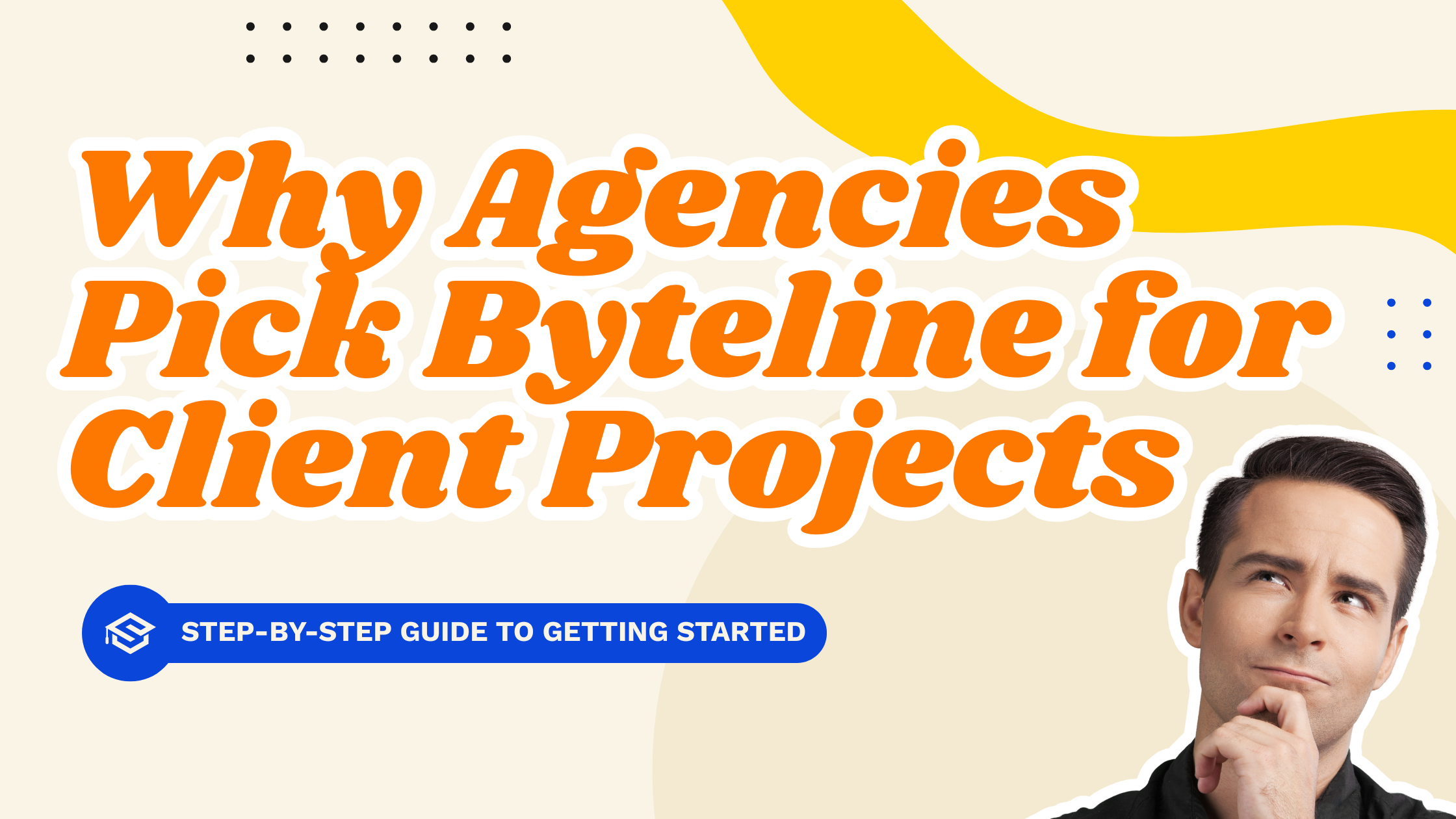

.png)
.png)