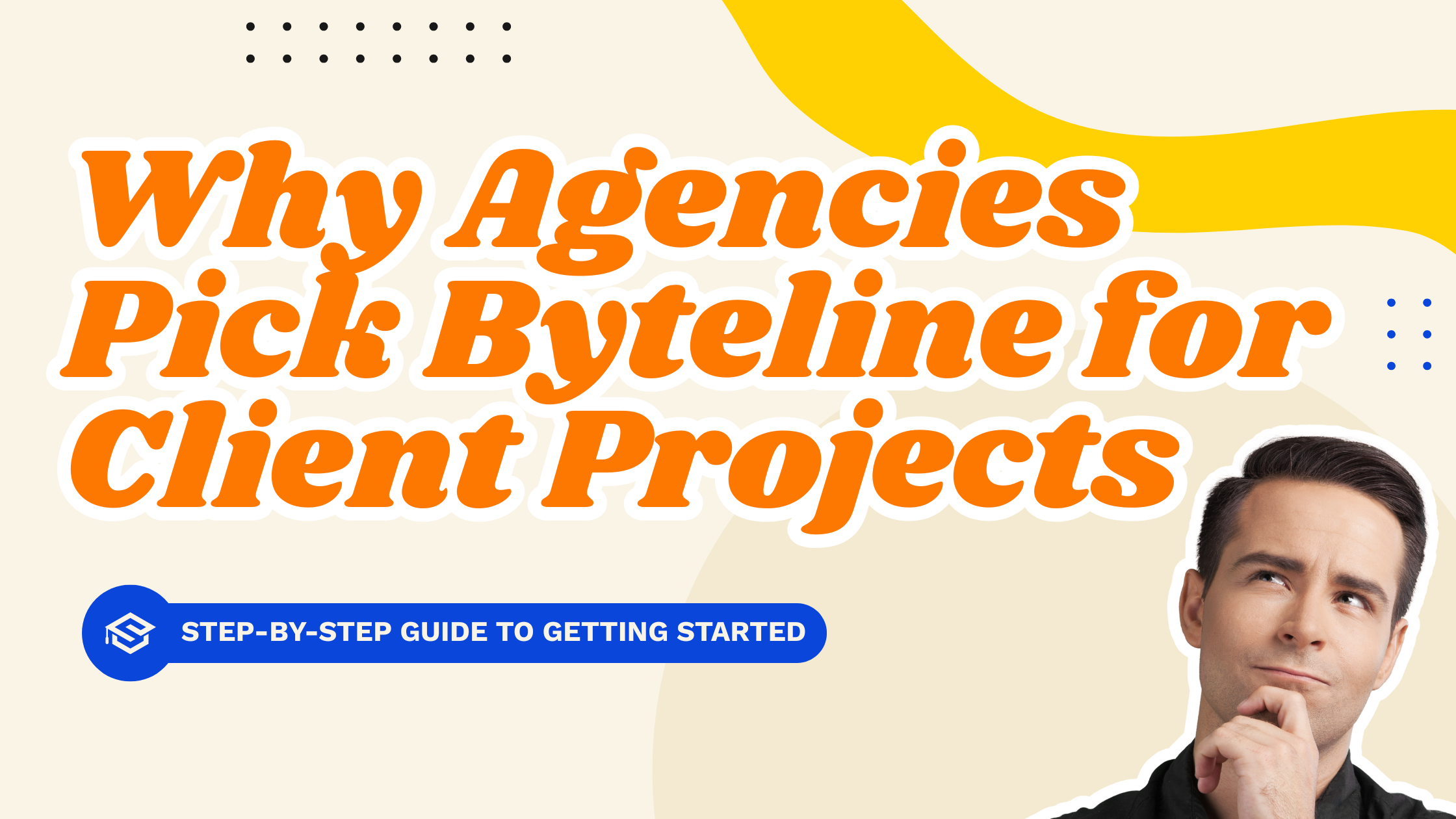Use case
Relevant apps:
Sync Notion with PostgreSQL to Automate Your Data Flow — No-Code Setup with Byteline
The Business Context: Why This Sync Matters
For fast-moving SMBs and startups, Notion has become the go-to workspace. It’s where product teams plan roadmaps, marketing tracks campaigns, and operations organize customer workflows. Meanwhile, PostgreSQL (or MySQL) is often the backbone of your product or internal systems — where all your structured, relational data lives.
But these two worlds rarely stay aligned automatically. Teams often try to bridge the gap in ways that seem clever at first but create friction later.
You might recognize these patterns:
- A developer wrote a quick script that calls the Notion API every few hours.
- Someone added a Zapier flow to move rows from PostgreSQL into Notion pages.
- Another automation tool updates a few fields when data changes — but only sometimes.
It works... until it doesn’t.
When one API changes, a field name updates, or data volume scales, these setups break. Then you’re left debugging custom automations instead of focusing on product or growth.
The result?
- Data inconsistencies across tools.
- Time lost maintaining complex syncs.
- Limited flexibility when you want to add filters or custom mappings.
As your business scales, those small inefficiencies start costing real time and focus.
The Byteline Solution: Simplicity Without Sacrificing Power
That’s where Byteline comes in.
Byteline offers a no-code Notion to Postgres integration designed specifically for growing teams who want reliable, flexible syncs without writing or maintaining code. Instead of juggling multiple automations, you configure a single, unified sync flow that keeps Notion and your database perfectly in sync — continuously.
Here’s what makes it powerful:
- Continuous monitoring: Byteline automatically detects changes in Notion or PostgreSQL and syncs updates in real time.
- Two-way sync support: Update records in Notion or in your database — Byteline handles both directions smoothly.
- Advanced field mapping: You can precisely control which data moves where, even across different field types.
- Flexible filters: Include only the records you care about, so you’re not syncing unnecessary data.
- Scales effortlessly: Whether you’re syncing hundreds or thousands of records, it just works.
Conceptually, it’s simple — Byteline acts as the bridge between your workspace and your data infrastructure. It runs quietly in the background, making sure your team always works with the latest data, without ever touching code or scripts.
If you’re curious about the technical configuration, you can explore the detailed setup documentation here
Key Benefits: Why It’s a Smarter Way to Sync
Once you use Byteline for your Notion PostgreSQL integration, you’ll notice the difference immediately.
- Zero maintenance: No scripts to debug, no API rate limit issues to manage.
- Real-time accuracy: Data in Notion always matches what’s in your database.
- Faster collaboration: Everyone — from engineering to ops — sees the same live information.
- Scales with your business: Whether you add more records, users, or connections, Byteline grows with you.
Unlike DIY automations, you don’t need to worry about managing credentials, failed jobs, or schema changes. It’s designed to handle all that complexity behind the scenes.
Real-World Scenario: How Startups Use It
Let’s take a fictional example.
A SaaS startup, uses Notion to manage customer feedback and feature requests. But all customer and usage data lives in their PostgreSQL database. Before Byteline, their team relied on multiple scripts to fetch new feedback from the database and update Notion tables weekly. It worked — until their user base grew, and those scripts started breaking under volume.
Now, with Byteline’s Notion to Postgres no-code integration, a continuous two-way sync is running:
- New customers in PostgreSQL automatically appear in their Notion workspace.
- When the support team updates customer notes in Notion, those changes sync back to the database in real time.
No scripts, no maintenance — just smooth, reliable syncing.
Results: From Complexity to Clarity
After switching to Byteline Sync, teams report results that speak for themselves:
- Eliminated multiple zaps and scripts that needed constant upkeep.
- Reduced sync setup time from hours to minutes.
- Improved data reliability, with Notion and PostgreSQL always in sync.
- Fewer support tickets related to “outdated” information.
The real win? Their developers stopped babysitting automations and focused back on building features — while operations teams finally had confidence in their data.
Conclusion: A Better Way to Connect Notion and PostgreSQL
For startups and SMBs scaling fast, the challenge isn’t connecting tools — it’s keeping them in sync reliably.
Byteline gives you a smarter, simpler way to sync Notion with PostgreSQL (or even MySQL) — no code, no clutter, and no constant maintenance. Your team gets real-time visibility, your data stays accurate, and your operations run smoother.
If you’re ready to simplify your workflow and bring consistency to your data, set up your first sync in minutes on Byteline.io.

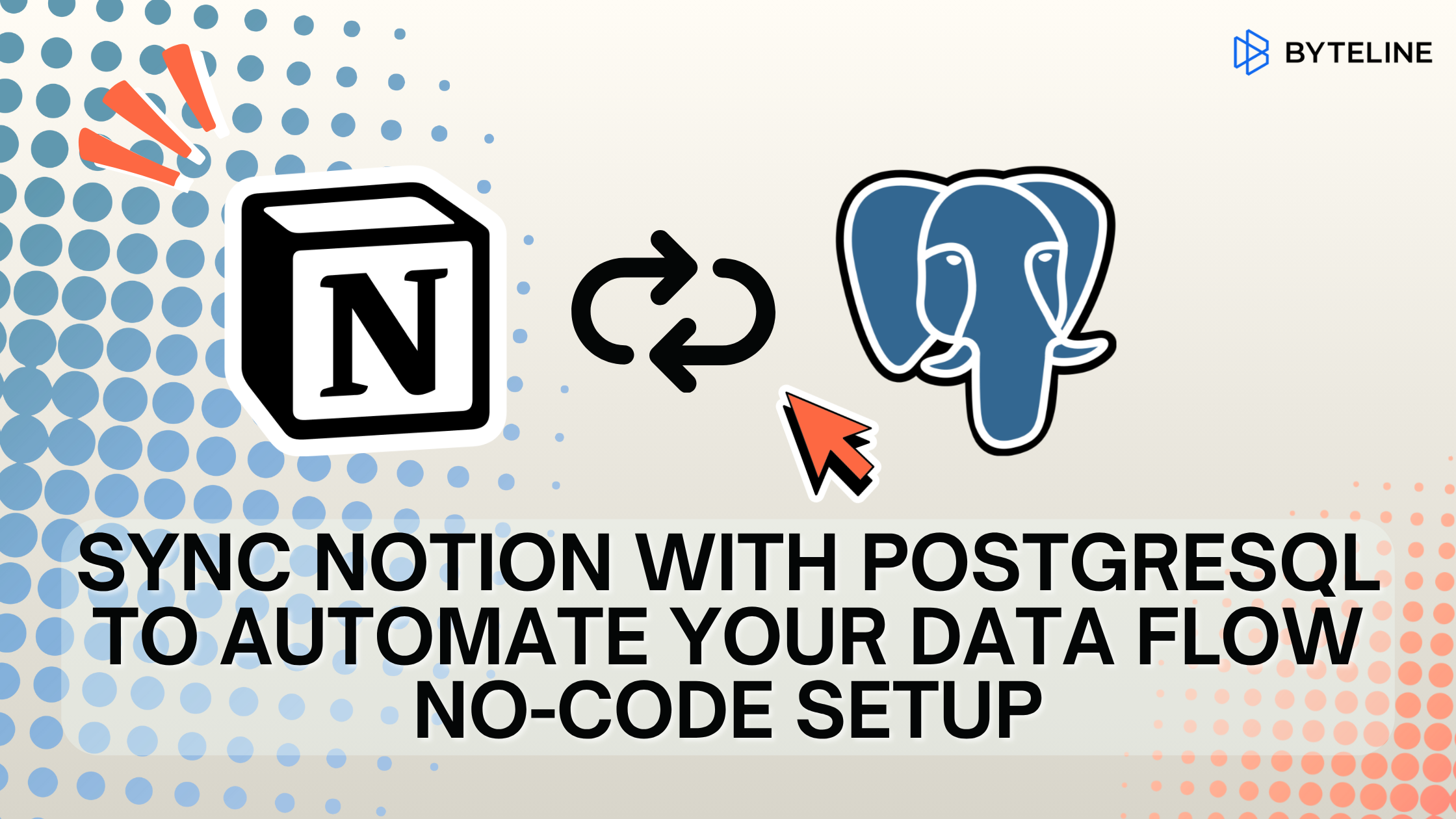

.png)
.png)