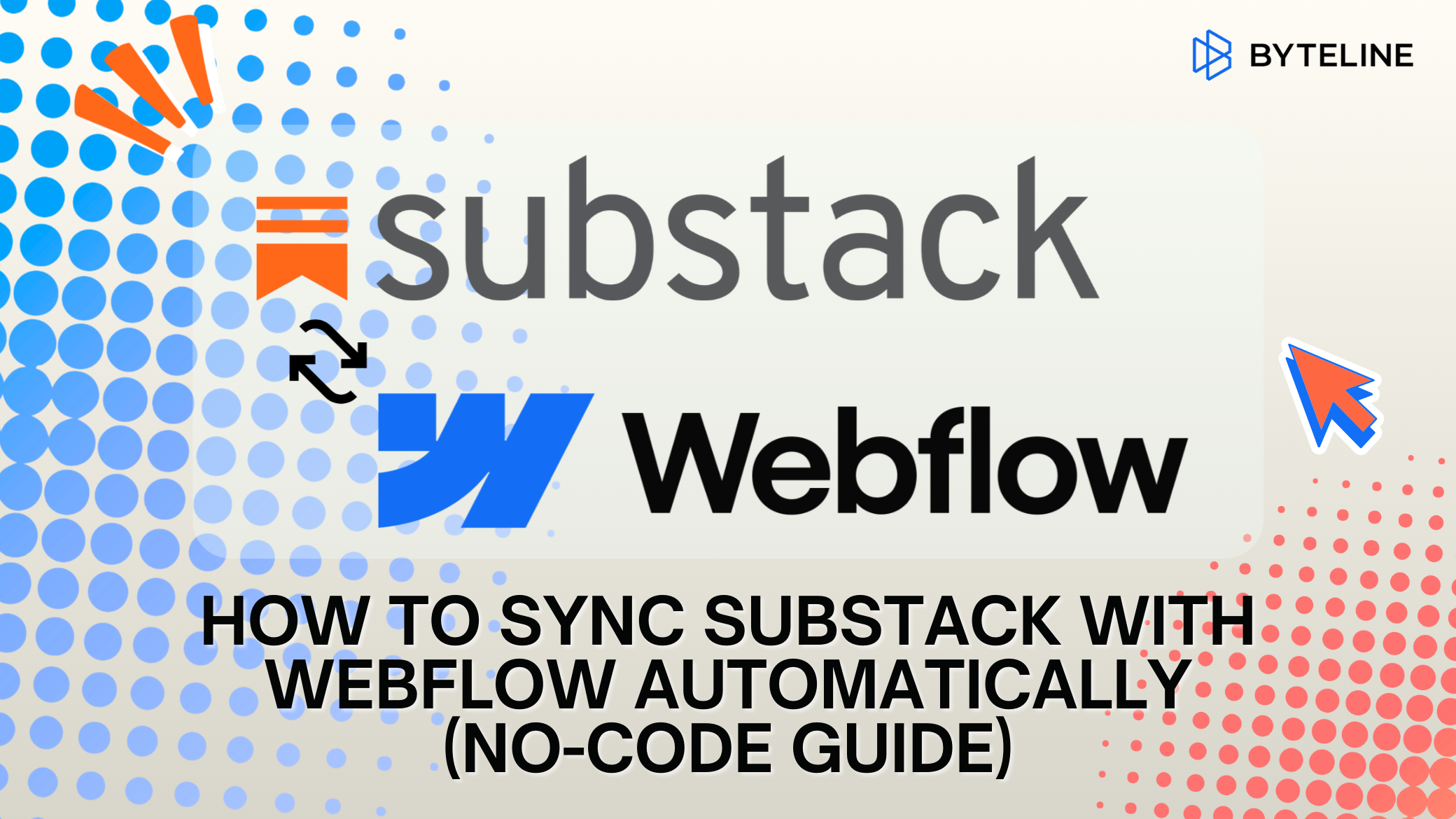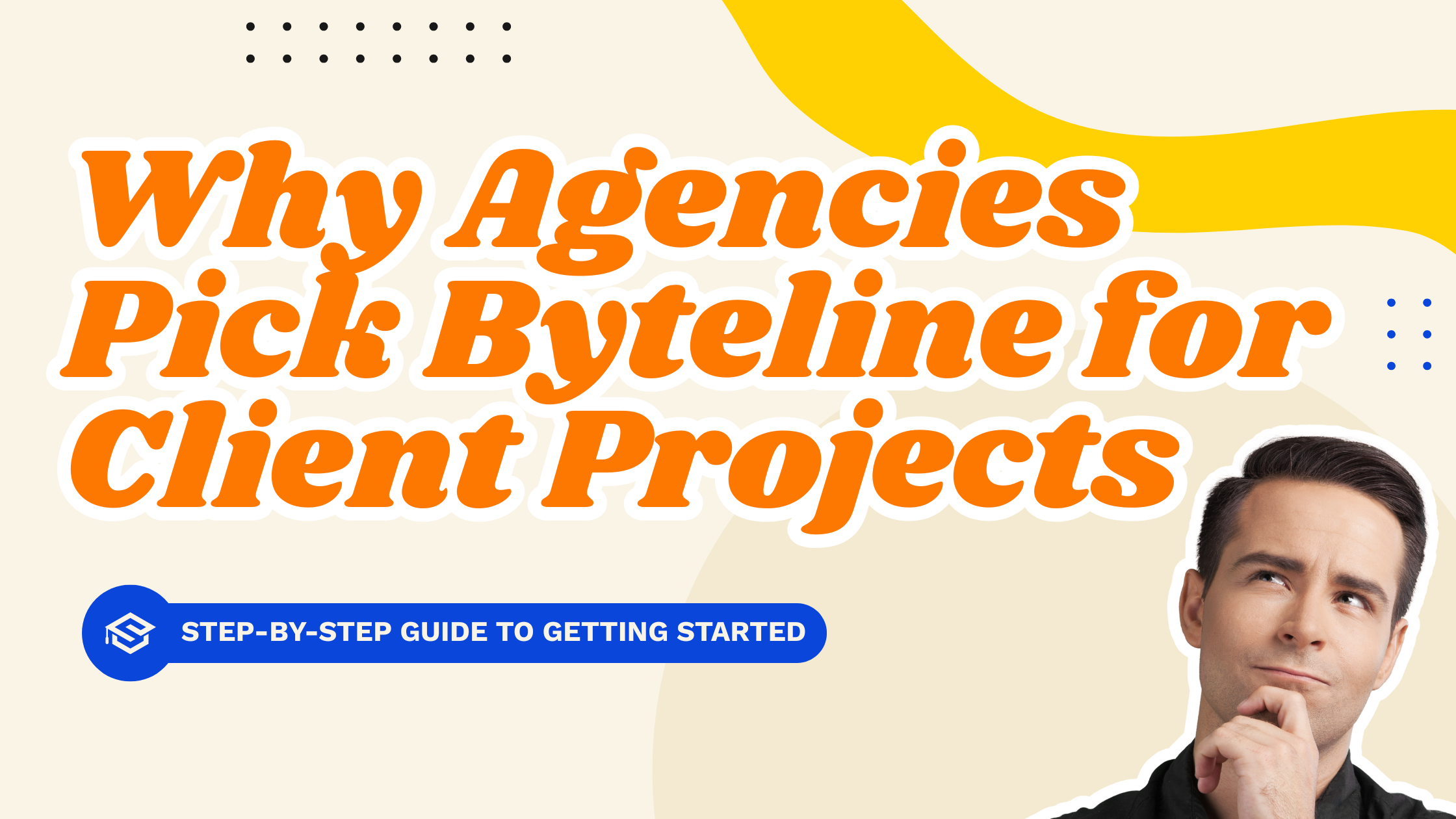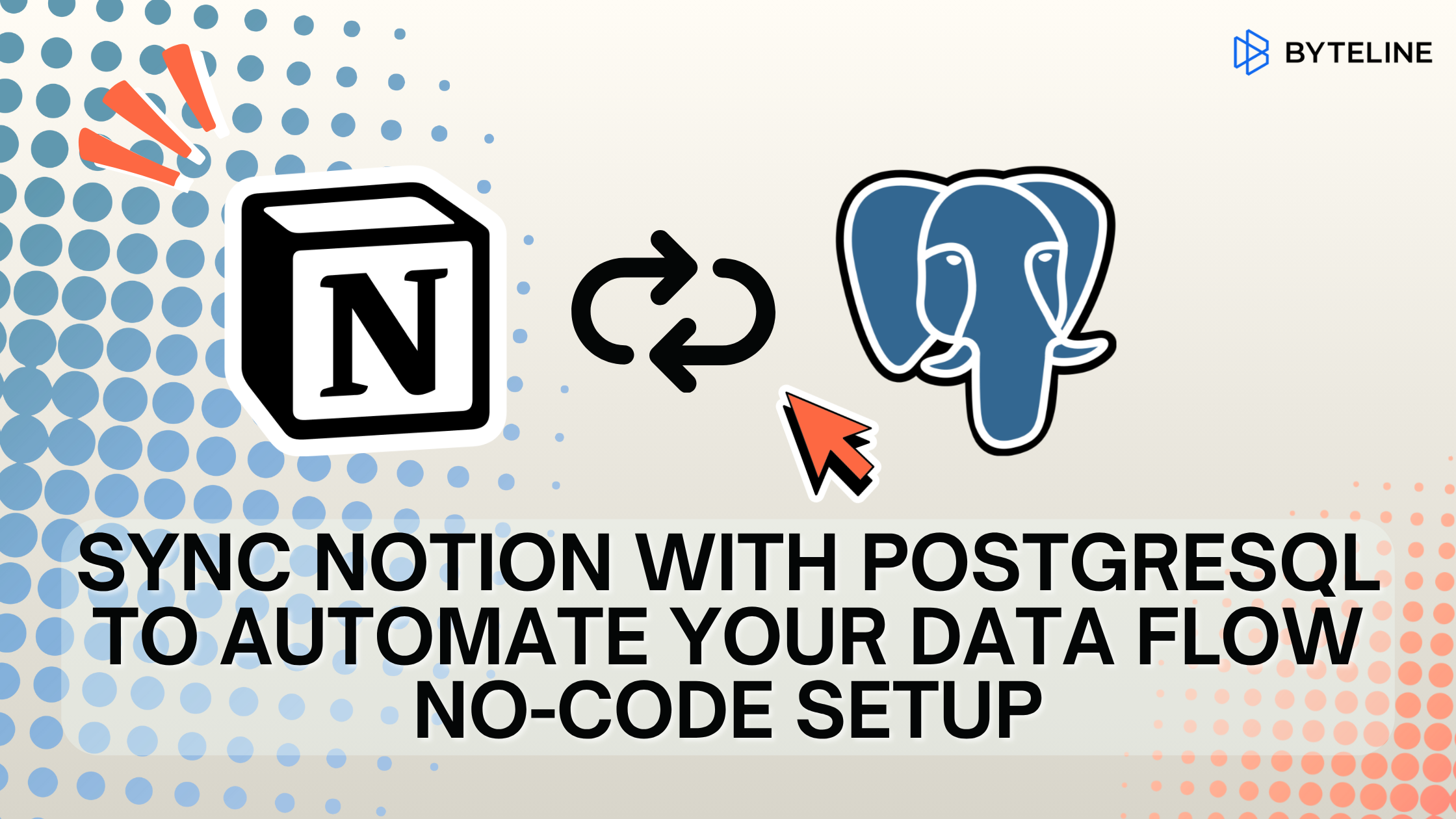Use case
Relevant apps:
Sync Data From Any RSS Feed to Your Apps
The Challenge
Many teams rely on RSS feeds as a reliable way to distribute fresh content — from blog posts and press releases to job listings and product updates. But what happens when you want that same content automatically available inside your website, CRM, or CMS?
That’s where things get messy.
Some teams build multi-step automations using platforms like Zapier or Make.com. Others hire developers to write scripts that fetch and push RSS data into Webflow or Airtable. These methods might work at first, but they often come with hidden costs — and frustrations.
Here’s what we commonly hear:
- “Our automation breaks every few weeks.”
- “We’re paying too much just to keep a feed running.”
- “Our developer is maintaining scripts that no one else understands.”
Between the cost, the maintenance, and the lack of flexibility, these solutions can drain time and energy — especially if your feeds are password-protected or frequently updated.
That’s why teams are now turning to a simpler, no-code alternative that just works.
The Byteline Solution
Byteline Sync makes it effortless to automate your RSS feed updates and keep your apps perfectly aligned — no code, no fragile integrations, no stress.
Imagine your RSS feed continuously pushing updates to your Webflow CMS, Airtable base, HubSpot CRM, or even your database, all on autopilot. That’s exactly what Byteline does.
With Byteline, you can:
- Sync RSS feed to Webflow CMS without coding — perfect for automating content-driven sites.
- Sync RSS feed to Airtable — ideal for structured data, like tracking content or jobs.
- Connect RSS feed to HubSpot — automatically keep your CRM data current.
- Run RSS feed to database syncs — ensuring your backend stays in sync with public feeds.
And the best part?
Everything runs in the background. Once configured, Byteline keeps your data fresh without manual intervention. It even supports password-protected RSS feeds, giving you flexibility for internal or restricted sources.
Your data remains up to date, your tools stay connected, and you stay focused on what matters most — creating and managing content, not fixing broken automations.
How It Works (High-Level Overview)
Think of Byteline as the bridge between your RSS feed and the apps you use daily. It continuously monitors your feed for updates and automatically sends new or modified items to your connected app — whether that’s Webflow, Airtable, HubSpot, or a database.
When new entries appear in your feed, Byteline instantly syncs them. The system runs seamlessly in the background, ensuring your content is always up to date without you lifting a finger.
It also handles deletions — when records are removed from the RSS feed, Byteline automatically deletes them from your synced app, keeping everything perfectly in sync.
No need to manage servers, set up complex triggers, or manually run tasks — Byteline’s automation engine handles it all quietly and reliably.
Real-World Example: Automating a Job Board
Let’s say you run a job board website that lists openings from multiple sources. One of those sources provides a password-protected RSS feed of new job postings.
Instead of hiring a developer to build and maintain a custom script, your team connects that RSS feed directly to Webflow CMS using Byteline Sync.
Now, every time a new job is published in the feed:
- Byteline automatically imports it into Webflow.
- The listing appears live on your site within minutes.
- You don’t touch a single line of code.
The result? A self-updating job board that stays fresh, accurate, and perfectly in sync with your source system — even when the feed is private.
Key Benefits
- Continuous Background Sync
Byteline runs 24/7, automatically syncing new and updated items from your RSS feed to your apps.
- No-Code Setup
Set up a complete data sync without any technical expertise.
- Secure Password-Protected Feeds
Supports both public and private RSS feeds safely.
- Works with Popular Apps
Easily sync data to Webflow, Airtable, HubSpot, and databases — all in one platform.
Why Choose Byteline Over Other Options
Platforms like Zapier or Make.com are great — until your workflows grow in complexity. You might end up managing dozens of steps just to map and push your RSS feed data correctly. And when one of those steps fails? The whole flow can break.
Custom scripts are another path — but they require a developer, ongoing maintenance, and often lack flexibility when your feed or data model changes.
Byteline eliminates these headaches. You get:
- A simpler, visual setup anyone can use.
- Fewer moving parts, meaning fewer chances of failure.
- A cost-effective way to automate even large-scale syncs.
In short, Byteline gives you the reliability of a developer-built solution with the ease of a no-code platform.
Conclusion: Automate Your RSS Feed with Confidence
With Byteline Sync, you can finally automate your RSS data flow effortlessly. Whether you’re syncing an RSS feed to Webflow CMS, Airtable, HubSpot, or a custom database, Byteline ensures your data stays up to date — securely and automatically.
Try Byteline Sync free today. You’ll get a 14-day free trial of the Pro account to explore all premium features and see how simple RSS feed automation can be.
👉 Get started with Byteline Sync — and keep your content flowing without coding.



.png)
.png)