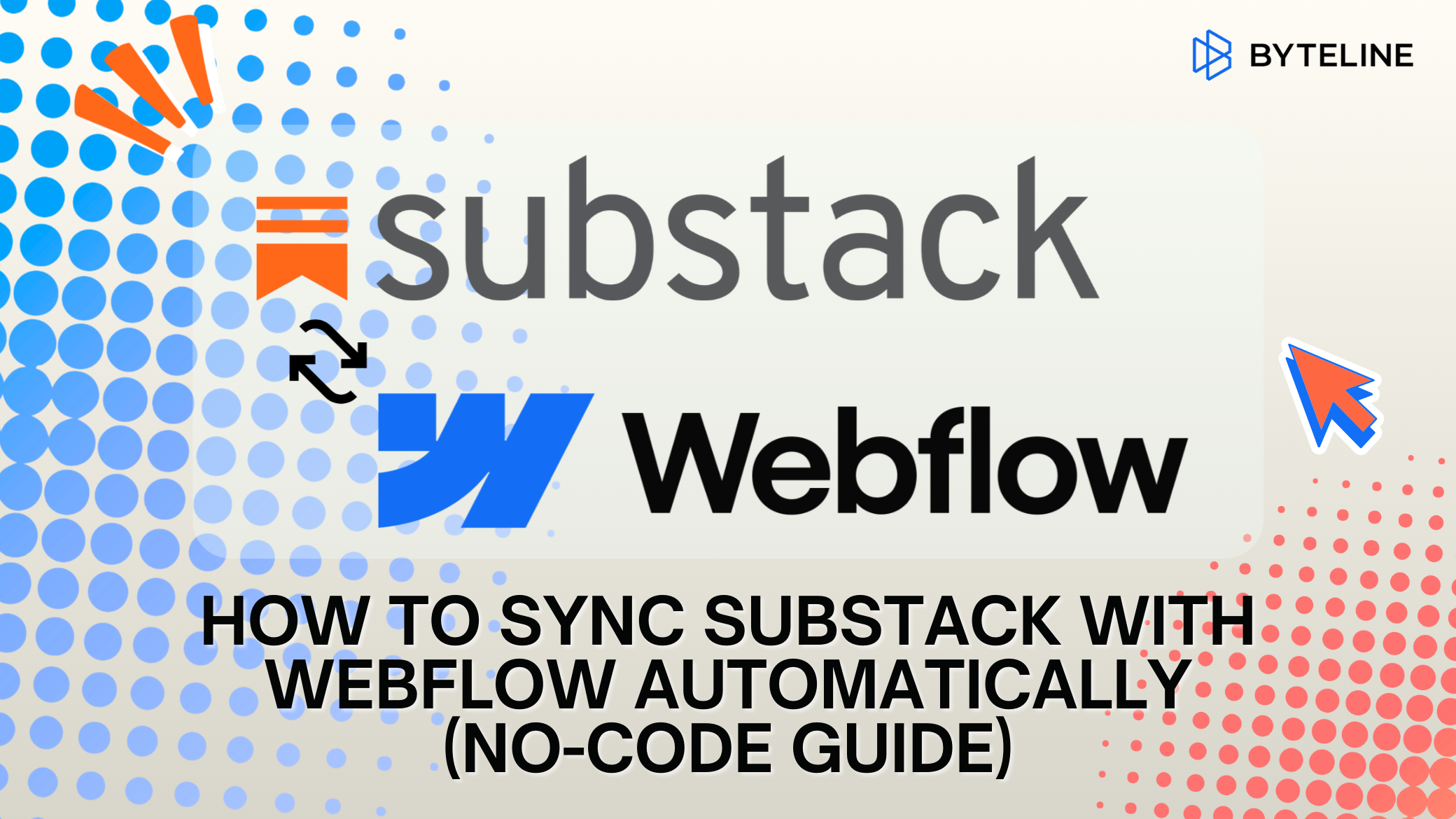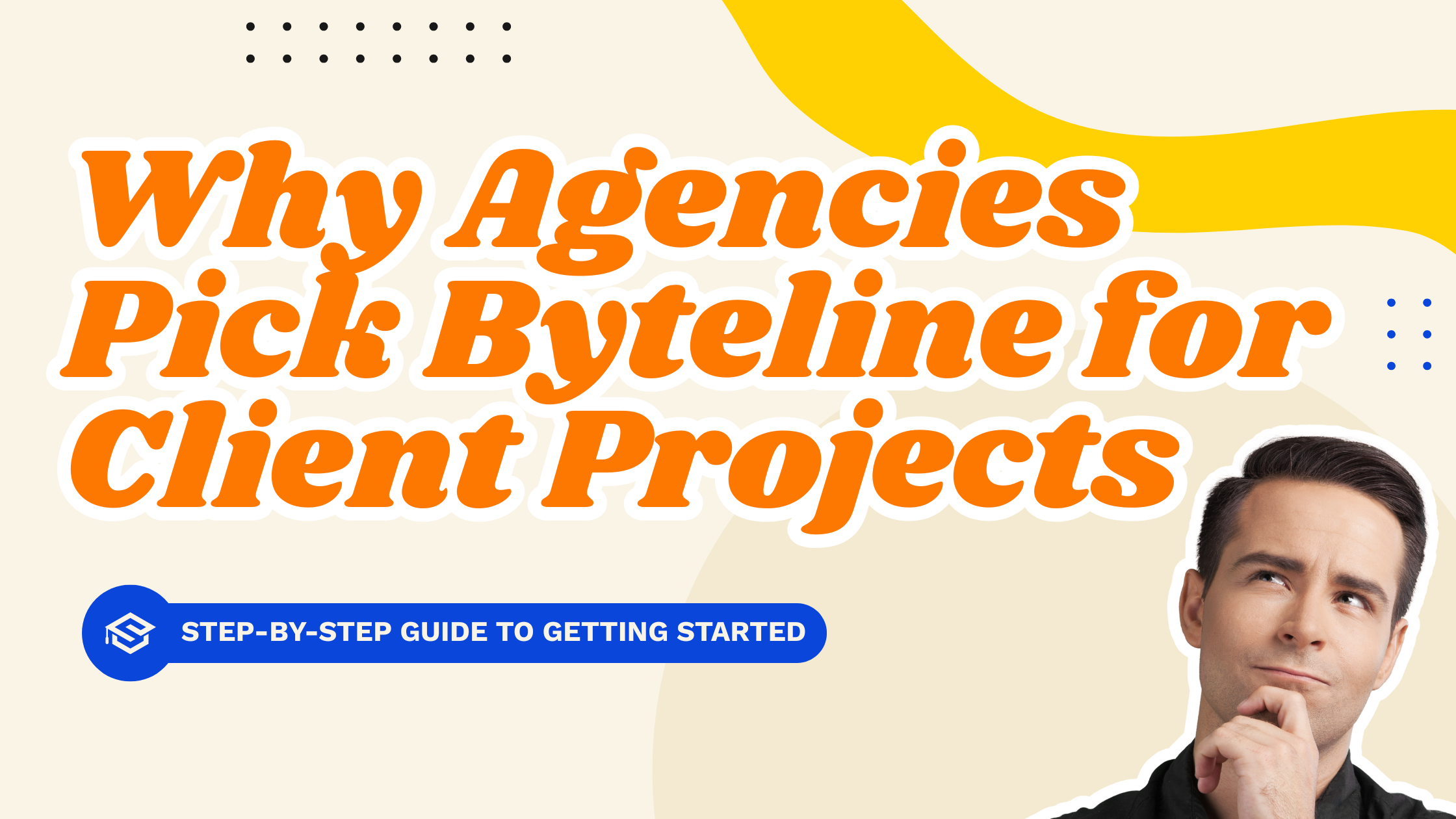Use case
Relevant apps:
Sync Greenhouse Jobs to Webflow CMS: Build a Custom Job Board That Matches Your Brand
The Challenge
Greenhouse is one of the most powerful applicant tracking systems out there. It excels at what it was designed for—managing job postings, streamlining candidate applications, and keeping the hiring process organized. But when it comes to showcasing those job postings on your company’s website, the focus naturally shifts.
Greenhouse provides a straightforward, ready-to-use careers page, which works well for many companies. However, some teams want more control over how their job board looks and feels. They want the flexibility to fully align the careers page with their brand design, add custom layouts, and create a candidate experience that blends seamlessly into the rest of their site.
This is where a gap can appear: Greenhouse manages the job data beautifully, but companies that want a highly customized, branded job board need a way to bring that data into a design-friendly platform like Webflow. That’s the challenge Byteline solves.
The Solution: Byteline Sync
This is where Byteline changes the game. Byteline lets you automate Greenhouse job postings to Webflow, bridging the gap between your ATS and your website. Instead of relying on the default Greenhouse careers page, you can design your own job board in Webflow, pulling in live job data directly from Greenhouse.
The magic lies in automation. Once you connect the two systems, Byteline ensures that:
- New jobs from Greenhouse appear automatically on your Webflow site.
- Changes to existing postings are synced in real time.
- Jobs that are closed or moved to draft are removed from your site without manual intervention.
In other words, you get the branding power of Webflow with the recruitment efficiency of Greenhouse—without the hassle of constant upkeep.
How It Works
One of the biggest advantages of Byteline is how simple it is to get set up. You don’t need to be a developer, and you don’t need to manage ongoing updates yourself.
Syncing job posts from Greenhouse
The process starts with connecting Byteline to your Greenhouse account. Once linked, Byteline pulls in your job data—titles, descriptions, locations, and even job IDs. That job ID is particularly important, because it allows you to generate a direct apply link so candidates can apply through Greenhouse while browsing your Webflow site.
Creating the job board in Webflow
From there, the job data flows into Webflow CMS, where each listing becomes a CMS item. That means you have full creative freedom in how you display the jobs on your website. Whether you want a modern grid layout, a filterable list, or a simple scrollable page, you can design it exactly how you envision. The content comes from Greenhouse, but the presentation is entirely yours.
Maintaining updated job posts
Once the sync is live, everything will stay up to date. If a job is closed in Greenhouse, it’s automatically removed from your Webflow job board. If you post a new opening, it appears instantly. Updates to job details carry over seamlessly. That means your careers page stays accurate without you lifting a finger.
Key Benefits
The real value of Byteline comes from the combination of flexibility, efficiency, and reliability.
- Full control over design/branding: With Webflow, you’re free to design a job board that feels like a true extension of your website, not a separate or generic page.
- Always up-to-date job listings: Byteline takes care of syncing automatically, so your site reflects the latest openings in Greenhouse at all times.
- Simple setup, no coding required: You don’t need technical expertise to get started. Byteline handles the heavy lifting.
- Improved candidate experience: A branded, professional careers page makes a stronger first impression and helps attract top talent.
For teams looking to build a custom job board using Greenhouse ATS and Webflow, this setup strikes the perfect balance between automating and creative freedom.
Getting Started
Getting started is easier than you might think. With Byteline, the setup process is designed to be straightforward:
- Connect your Greenhouse account to Byteline.
- Map your job data to Webflow CMS fields.
- Design your job board in Webflow however you like.
- Turn on the sync and let Byteline do the rest.
That’s it—no complicated coding, no ongoing manual updates, just a streamlined system that keeps your careers page fresh and fully branded.
Final Thoughts
If you’ve been frustrated by the limitations of the default Greenhouse careers page, there’s a better way. By using Byteline to automatically update job postings from Greenhouse in Webflow, you can build a careers page that not only looks great but also saves time and reduces errors.
So if you’re wondering how to sync Greenhouse jobs to a Webflow job board, the answer is simple: let Byteline handle the automation while you focus on building a careers page that truly represents your brand.
✨ Next step: Start your free trial with Byteline and set up your sync in minutes.



.png)
.png)