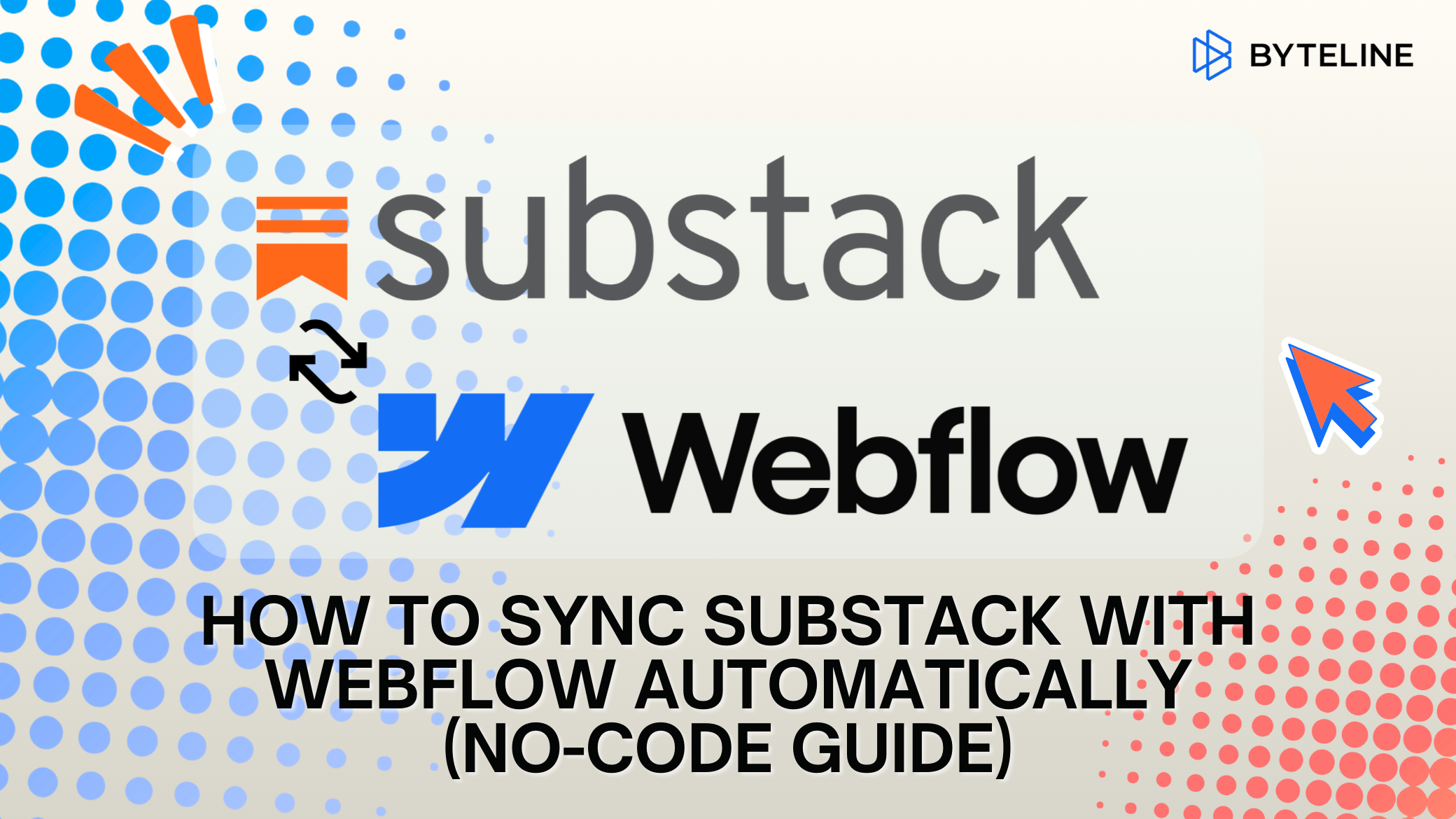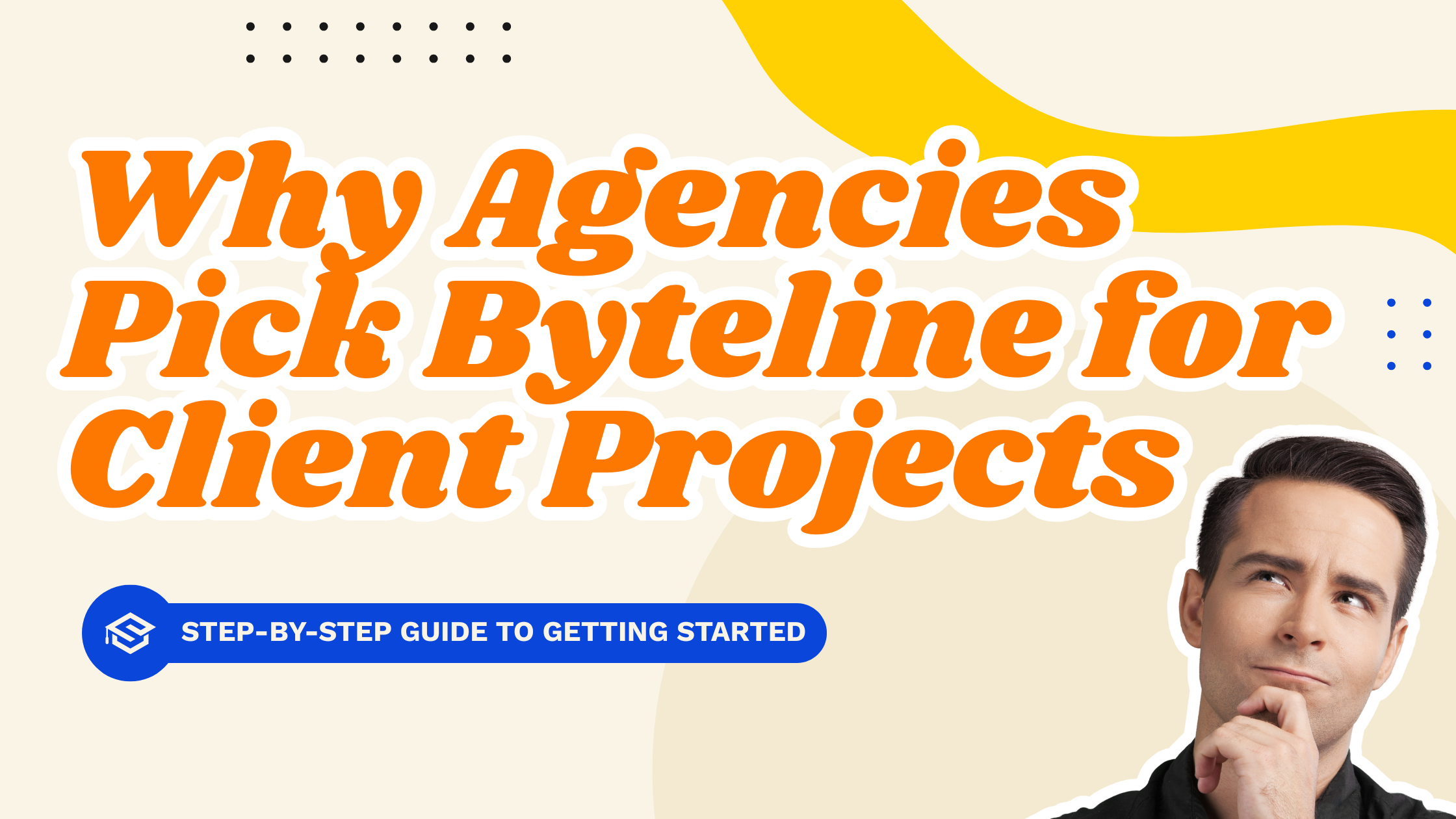Use case
Relevant apps:
How to Sync Printful with Webflow eCommerce to Automate Product Listings and Order Fulfillment
Introduction
Running a print-on-demand store with Webflow and Printful can be powerful—but only if your products and orders stay perfectly in sync. In this guide, you'll learn how to easily connect Printful to your Webflow eCommerce site using Byteline.
Manually updating product catalogs or transferring order data between platforms is time-consuming, error-prone, and unsustainable. Byteline eliminates these challenges by automating the entire process—ensuring your store runs smoothly and customers receive their orders without delay.
Who Is This Solution For?
This solution is ideal for:
- Webflow eCommerce users who want to offer print-on-demand products through a clean, customizable storefront.
- Entrepreneurs using Printful for on-demand production and fulfillment of apparel, accessories, and more.
- Non-technical store owners who want syncing without the complexity of code or custom development.
- Small businesses looking to scale operations without hiring more staff or increasing manual workload.
If you're building or growing a print-on-demand business on Webflow eCommerce, this integration is for you.
The Problem They’re Trying to Solve
Connecting Printful and Webflow may seem simple at first, but store owners quickly run into operational roadblocks, including:
- Manually updating products between Printful and Webflow, which leads to errors and inconsistencies.
- Order fulfillment delays, as new orders must be manually transferred from Webflow to Printful.
- Product variants (sizes, colors) not syncing properly, making catalog management messy and incomplete.
- Time-intensive processes that leave little room for marketing, customer service, or scaling your store.
Without data going to where it needs to be in real time, it’s difficult to maintain an up-to-date store and deliver a smooth customer experience.
Why This Problem Matters
When your product data or order fulfillment workflow breaks down, so does your business:
- Customer experience suffers due to incorrect listings, out-of-stock items, or delayed shipments.
- Manual work eats up hours you could spend growing your business.
- Scaling becomes painful, as every new product or order increases your operational overhead.
- Lack of automation puts you at a disadvantage compared to competitors.
To compete effectively and grow your business, you need a streamlined, automatic syncing between Webflow eCommerce and Printful.
Common Workarounds or Alternative Solutions
Many store owners try to patch the gap with one of the following:
- Manual entry: Updating product listings in Webflow by hand and copying order info into Printful—a repetitive and error-prone process.
- Zapier or Make.com workflows: While these services can handle simple automations, they are not the right tool to create 1-way or 2-way connections for a full product and product variant catalog. Frequent updates can also drive costs up substantially.
- Custom-built integrations: Hiring developers to build and maintain a custom API connection can work—but it’s costly and requires long-term technical maintenance.
Each of these workarounds introduces its own set of trade-offs in terms of time, cost, and reliability.
Why Users Choose Byteline Instead
Byteline offers a general-purpose sync platform that works with both Printful and Webflow, without the complexity of traditional solutions. Here’s why users prefer it:
- No-code setup: Anyone can build product and order syncs without writing a line of code.
- Two-way automation: Sync Printful products (including variants) to Webflow, and send Webflow orders directly to Printful for fulfillment.
- Real-time syncs: Keep your catalog and order pipeline accurate and up-to-date at all times.
- Cost-effective and scalable: Designed to grow with your business, without the high cost of custom development or tiered automation tools.
- Maintenance-free: Byteline handles all backend updates and monitoring, so you can focus on your store—not your integrations.
Byteline empowers you to run your print-on-demand business with confidence and efficiency.
Conclusion
Syncing Printful with Webflow eCommerce can be a challenge—but it doesn’t have to be. You’ve learned:
- Why manually syncing products and orders leads to delays and errors.
- The limitations of common alternatives like Zapier or custom dev work.
- How Byteline offers a flexible, automated solution for syncing both products and orders (including variants) between Printful and Webflow—without the technical headaches.
Byteline helps you save time, reduce errors, and grow your print-on-demand business effortlessly.
Ready to simplify your Webflow + Printful workflow?
Try Byteline for free and start syncing in minutes.



.png)
.png)